
Introduction
In the digital era, a stunning online presence is paramount for businesses aiming to capture the attention of their target audience and achieve remarkable success. WordPress, a versatile and user-friendly content management system, offers digital marketing agencies an array of tools and features to create visually appealing and highly functional websites. In this article, we will explore the significance of mastering WordPress website design and how digital marketing agencies can unlock its potential to deliver stunning online presence for their clients.
- Understanding the Power of WordPress: WordPress is a robust content management system that empowers businesses to create dynamic, customizable, and feature-rich websites. It offers a vast library of themes, plugins, and customization options, making it an ideal choice for digital marketing agencies seeking to design visually appealing and highly functional websites.
- User-Centric Design: Mastering WordPress website design begins with a user-centric approach. Digital marketing agencies should focus on understanding the target audience, their preferences, and their browsing habits. By crafting user-friendly interfaces, intuitive navigation, and engaging visual elements, agencies can create a seamless user experience that captivates visitors and keeps them coming back for more.
- Customization and Branding: WordPress provides extensive customization options to reflect a brand’s unique identity and establish a cohesive online presence. Digital marketing agencies should leverage WordPress’s customizable themes, color schemes, typography, and layout options to align the website design with the client’s brand. By ensuring a consistent brand experience across the website, agencies can reinforce brand recognition and create a memorable impression.
- Responsive and Mobile-Friendly Design: With the majority of internet users accessing websites through mobile devices, responsive and mobile-friendly design is crucial. Digital marketing agencies should ensure that WordPress websites are optimized for different screen sizes and devices. Responsive design allows for seamless user experiences, consistent branding, and improved search engine rankings, ultimately enhancing the online presence across all devices.
- Visual Appeal and Engaging Content: A visually appealing website design combined with engaging content is essential for capturing and retaining visitors’ attention. Digital marketing agencies should utilize WordPress’s visual elements, such as high-quality images, videos, and interactive features, to create an immersive and captivating user experience. By integrating visually striking elements with compelling and informative content, agencies can enhance the website’s visual appeal and keep visitors engaged.
- Search Engine Optimization (SEO) Optimization: WordPress offers robust SEO capabilities, making it an ideal platform for improving search engine rankings and driving organic traffic. Digital marketing agencies should leverage WordPress’s SEO-friendly features, such as customizable permalinks, meta tags, XML sitemaps, and SEO plugins, to optimize websites for search engines. By implementing effective SEO strategies, agencies can enhance online visibility and attract a larger audience.
- Ongoing Maintenance and Support: A WordPress website requires ongoing maintenance and support to ensure optimal performance and security. Digital marketing agencies should provide regular updates, security checks, and backup services to their clients. By offering reliable maintenance and support, agencies can ensure the website functions smoothly, remains secure, and provides an exceptional user experience.

How to Create a WordPress Website in 2023 (Comprehensive Guide)
Are you interested in creating a website? Embarking on the journey of starting a website can be daunting, especially if you’re not tech-savvy. You’re not alone in feeling this way.
With a track record of assisting over 400,000 individuals in building websites with WordPress, we’ve decided to craft the most comprehensive step-by-step guide on how to create a WordPress website without the need for coding skills.

How to Create a WordPress Website (Ultimate Guide) This guide is designed to be user-friendly for people of all ages and skill levels. However, if you require assistance, our expert team is available to help you set up your website for free.
If you prefer to tackle it yourself, then please proceed with this post, our beginner-friendly guide on how to create a website.
Here is an overview, from start to finish, of all the steps we will guide you through in this comprehensive tutorial:
- How to find and register a domain name for free
- How to select the best web hosting
- How to install WordPress
- Installing a template and customizing your site’s design
- Creating pages in WordPress
- Customizing WordPress with add-ons and extensions
- Resources for learning WordPress and accessing support
- Expanding your website’s capabilities, such as creating eCommerce stores, membership sites, selling online courses, and more
Before we dive into creating a website, let’s address some of the most frequently asked questions we receive.
First and foremost, you do NOT need to be a web developer to craft a custom website. Our guide is tailored for non-tech-savvy users, offering a no-code solution for website creation.
Now, let’s delve into what you need to build a website.
What do I need to build a website? To kickstart your WordPress site, you’ll require the following three essentials:
- A domain name – This is your website’s address, such as google.com.
- WordPress hosting – This is where your website files are stored.
- Approximately 45 minutes of undivided attention.
How much does a WordPress website cost? The cost of creating a WordPress website varies depending on your specific goals. We’ve compiled a comprehensive 3,000-word guide explaining the actual cost of building a website.
A basic personal website can be established for as little as $100. For a business website, the cost can range from $100 per year to as high as $30,000 per year.
We recommend starting small and gradually adding more features to your website as your business grows. This approach saves you money, minimizes potential losses, and prevents overspending.
In this guide, we’ll demonstrate how to construct a website for less than $100. Furthermore, we’ll show you how to enhance it with additional features in the future.
Which is the best website builder platform? Numerous website builders are available for setting up websites. However, we recommend utilizing self-hosted WordPress as your website platform.
WordPress reigns as the most popular website platform worldwide, powering nearly 43% of all internet websites.
WordPress is free, open source, and offers thousands of pre-designed website templates and extensions. It boasts exceptional flexibility and compatibility with almost every third-party tool and service accessible to website owners.
We use WordPress to construct all our websites, including WPBeginner.
How to make the most of this website design tutorial? This tutorial is a step-by-step guide on creating a website. We’ve divided it into distinct steps, guiding you through the entire process. Simply follow the instructions, and you’ll have a professional-looking website by the end.
Based on your specific needs, we’ll also steer you in the right direction to take your website to the next level.
Enjoy the process of crafting your WordPress website.
Remember, if you need assistance, you can reach out to us, and we will set up your website for free.
How to Build a Website (Video Tutorial)
Subscribe to WPBeginner If you prefer written instructions, please continue reading.
Step 1: Setting Up Your Website
One of the common pitfalls for beginners is selecting the wrong website platform. Fortunately, you’ve come to the right place, so you won’t make that mistake.
For the majority of users, a self-hosted WordPress.org site is the ideal choice. It offers an extensive array of designs and add-ons that empower you to create virtually any type of website you envision. For a deeper understanding of this, refer to our guide explaining why WordPress is the right choice.
WordPress is freely available for download and use, allowing you to construct any kind of website you desire, devoid of any limitations.
Step 2: WordPress Installation
By signing up with Bluehost through our link, WordPress installation becomes a breeze. Bluehost has introduced a one-click WordPress installer, designed to simplify the website creation process for users who aren’t tech-savvy.
This means that all you have to do is log in to your Bluehost account and click the ‘Login to WordPress’ button to commence the setup process. This streamlined approach significantly reduces the learning curve required to build a website.”
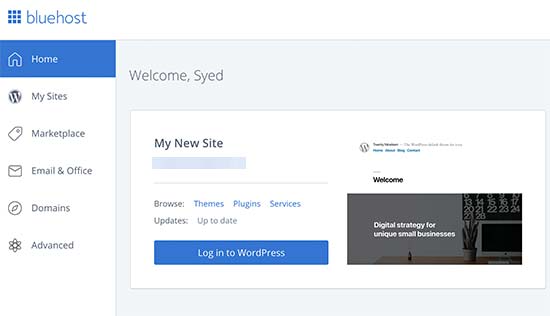
Step 3: Choose Your Theme
A WordPress theme is responsible for shaping the visual design of your WordPress website.
WordPress themes are pre-designed templates created by professionals, allowing you to enhance the look and feel of your site.
Every WordPress website starts with a default theme. If you visit your site initially, it will have a basic appearance like this:
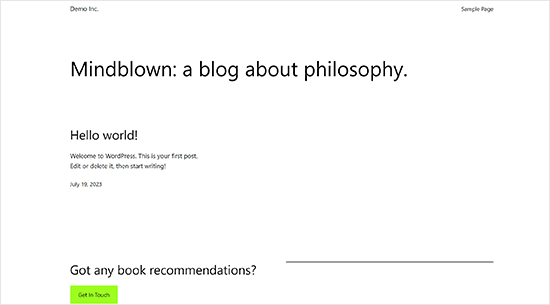
Step 4: Add Content to Your Site
WordPress includes two default content types: posts and pages. Posts are typically used for blogging and are displayed in reverse-chronological order, with the newest posts appearing first.
On the other hand, pages are intended for static content, such as your About page, Contact page, Privacy Policy, custom landing pages, and more.
By default, WordPress displays your blog posts on the homepage of your site. However, you have the flexibility to change this and set any static page as your website’s homepage (we’ll guide you through this later in the tutorial)
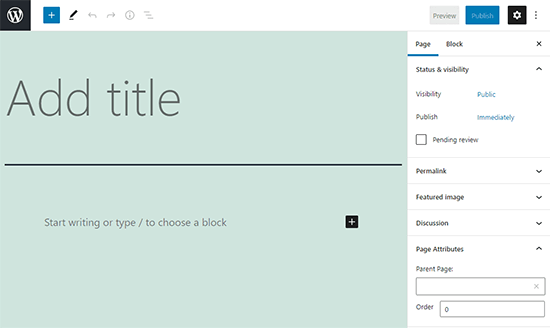
Step 5: Customizing and Enhancing
Your Website Now that you’ve added content to your website, it’s time to customize and present it in an appealing way for your visitors.
Let’s begin by setting up a static front page or homepage.
To set up a Static Front Page:
- Go to the ‘Settings’ » ‘Reading’ page in your WordPress admin dashboard.
- Under the ‘Front page displays’ option, choose ‘Static front page.’
- Then, select the ‘Pages’ you created earlier to serve as your home and blog pages.
Step 6: Adding Plugins to Your WordPress Website
WordPress plugins are akin to apps for your WordPress site. They enable you to incorporate additional features and customizations into your WordPress website, such as contact forms and photo galleries.
To install plugins, access your WordPress dashboard and navigate to the ‘Plugins’ page.
With over 59,000 free plugins accessible for WordPress, you have a wide array of options. Additionally, there are paid plugins offered by third-party websites and developers
Step 7: Becoming Proficient with WordPress WordPress website design is user-friendly yet incredibly robust as a content management system. From time to time, you might require swift assistance with WordPress

Conclusion
Mastering WordPress website design allows digital marketing agencies to unlock the full potential of businesses’ online presence. By embracing user-centric design, customization and branding, responsive and mobile-friendly design, visual appeal and engaging content, SEO optimization, and providing ongoing maintenance and support, agencies can create stunning online experiences that captivate audiences and drive business success. WordPress website design empowers agencies to create visually striking and highly functional websites, enabling businesses to establish a remarkable online presence in the competitive digital landscape.
If you looking one click here, contact us here
Follow us on Instagram
